- Hardware :
- Microcontrollers : 8051, AVR, ARM
- Serial communication : SPI, I2C, RS232, USB, CAN
- PCB design
- Embedded software :
- Language : C, assembly
- Embedded applications :
- Sensor interfacing
- Motor control
- Serial communication
- User interface
- Desktop software :
- Language : C, C++
- Operating system : Linux, Windows
- Desktop applications :
- GUI design
- Database interface
- Serial communication
USB to CAN converter :
CONV001-CAN-USB
Features :
- USB (Universal Serial Bus) interface.
- HID (Human Interface Device) class device.
- CAN (Controller Area Network) interface.
- 512 kb nonvolatile memory.
- Accurate onboard RTC (Real Time Clock).
- USB powered or external supply.
- Processing of RS274/NGC ("G-code").
- Supervise and monitor mill or lathe.
- Desktop application CNC001-CAN-USB
General description :
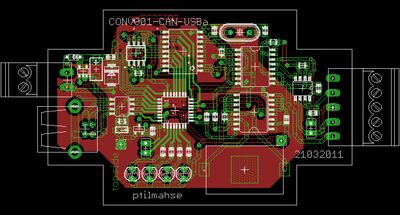 The CONV001-CAN-USB works primarly as a bridge between a CAN network
(Controller Area Network) on one side, and an USB port
(Universal Serial Bus) on the other side. In a typical application
CONV001-CAN-USB connects a desktop computer (USB) with one or more
CAN enabled modules.
The CONV001-CAN-USB works primarly as a bridge between a CAN network
(Controller Area Network) on one side, and an USB port
(Universal Serial Bus) on the other side. In a typical application
CONV001-CAN-USB connects a desktop computer (USB) with one or more
CAN enabled modules.
The CONV001-CAN-USB is meant to control a CNC ready mill or lathe. A RS274/NGC
(G-codes) design is uploaded from a desktop computer and stored in onboard
non volatile memory. With a command from the desktop computer this program
will be processed. CONV001-CAN-USB will send processed information to the
connected CAN modules (e.g. STEPPER001-CAN-USB).
Tasks performed by the CONV001-CAN-USB are : control mill or lath, proces G-codes and send to modules,
send mill or lath status information to desktop computer.
Applications :
- Do It Yourself (DIY) Computer Numerical Control (CNC)
- Evaluation, monitoring or testing a CAN network
- Desktop computer as node in a CAN network
Install software :
 Download the zipped archive to a suitable (temporary) directory.
Unpack this archive in the same directory. To install the program
double-click on the "insCNC001-CAN-USB-10x.exe" file.
Download the zipped archive to a suitable (temporary) directory.
Unpack this archive in the same directory. To install the program
double-click on the "insCNC001-CAN-USB-10x.exe" file.
Freeware License Agreement
I have read the Freeware License Agreement and agree to the above terms.Download (Linux) CNC001-CAN-USB (1.0.0)
Download (Windows) CNC001-CAN-USB (1.0.0)

